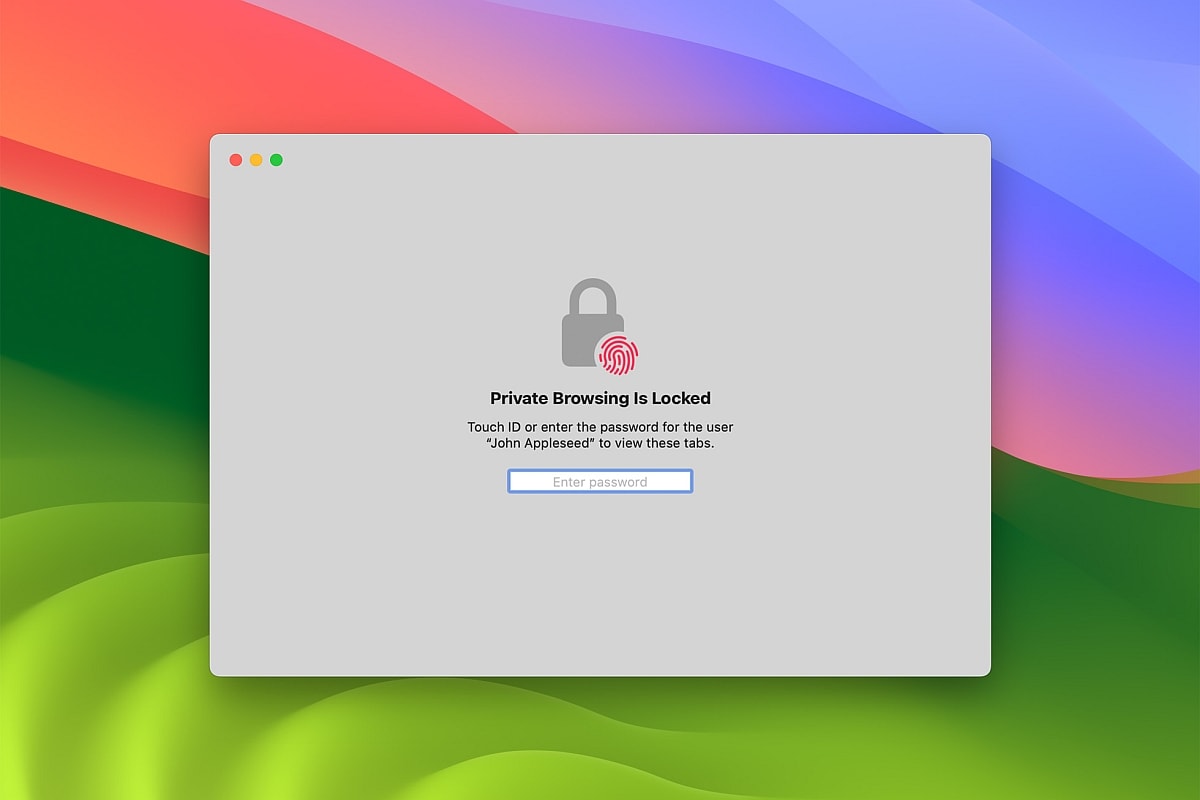Apple on Monday announced new updates to its Safari browser at the company’s annual Worldwide Developers Conference (WWDC) keynote event. The latest version of the company’s browser will offer new features with the arrival of macOS Sonoma, iOS 17, and iPadOS 17 later this year, such as a locked mode for Private Browsing windows, stripping tracking code from URLs, sharing passwords and passkeys to groups safely, and improved tracker blocking. Safari will also allow users to pin a website added as a WebApp to the dock on the next version of macOS.
At WWDC 2023, Apple announced that Safari will soon lock Private Browsing windows when not in use, protected by your password and Face ID or Touch ID. The company says that this will allow you to leave your Private Browsing Windows open, even when you’re not around your devices. This feature will come to iOS 17, iPadOS 17, and macOS Sonoma later this year.
You will also be able to create profiles on Safari later this year. These will allow you to switch between profiles for work, school, or personal use. Each profile has its own browsing history, cookies, tab groups, and favourites, according to Apple.
Safari with a locked Private Browsing window
Photo Credit: Apple
WebKit, the browser engine that Safari is based on, will also receive a notable upgrade allowing WebApps to be pinned to the dock on macOS. This means that users will soon be able to use the Add to Dock feature for websites saved as WebApps, making them much easier to access.
Safari will also be updated to offer improved tracking and fingerprinting protection. Safari, Mail, and Messages will all be updated with Link Tracking Protection that is claimed to strip additional information from URLs to prevent tracking across websites.
With the arrival of macOS Sonoma, Apple will allow users to create a group with family or friends to share a set of passwords or passkeys. This works through iCloud Keychain, which means all details shared with members are end-to-end encrypted, according to the company, and all users who are part of the group will be able to edit and add more passwords.