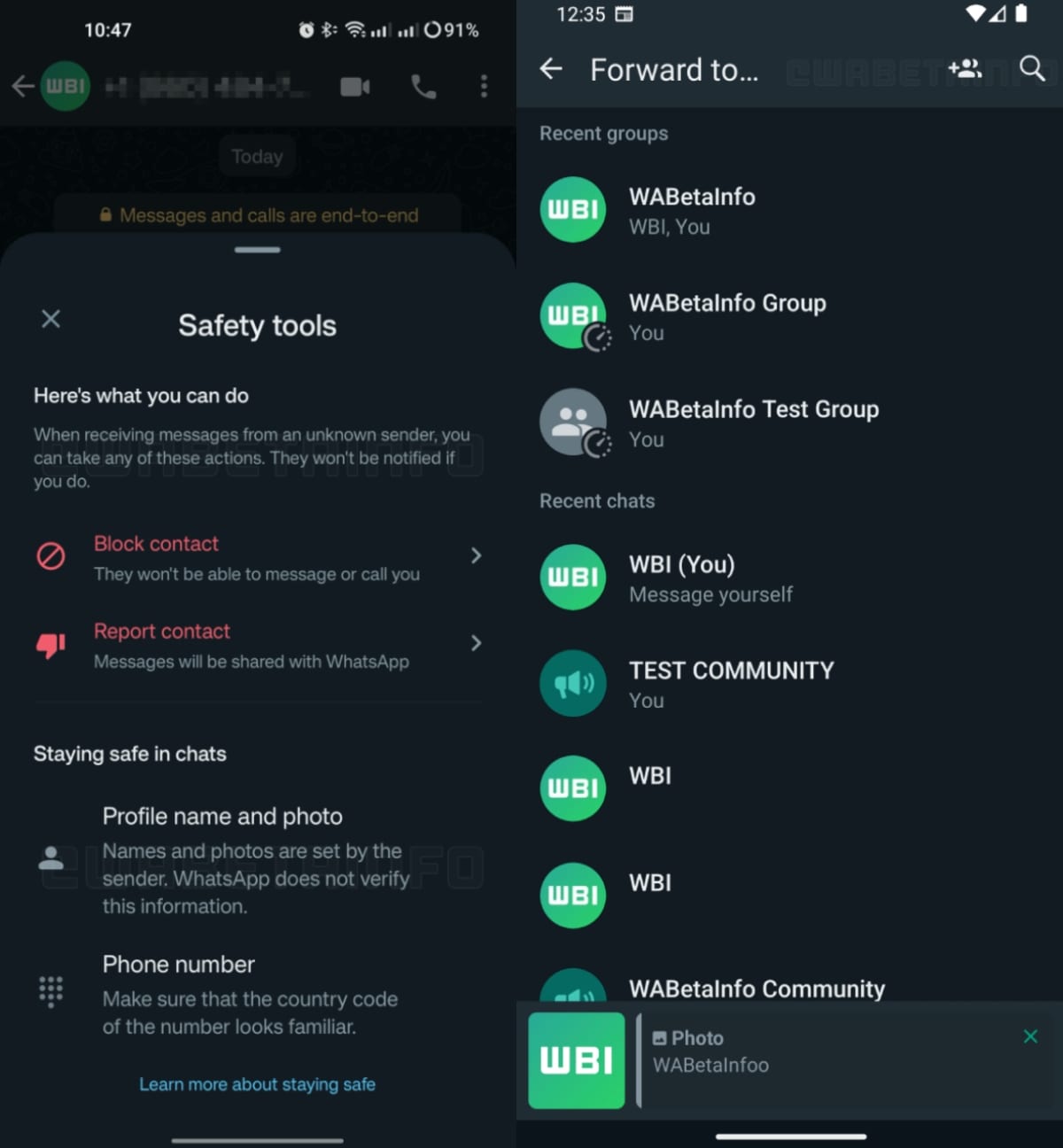WhatsApp has started testing two new features on Android aimed at helping users stay safe on the messaging service while making it easier to forward messages to a group of contacts. The new security-oriented feature simply surfaces existing tools on WhatsApp to make it easier for users to deal with unwanted contact on the Meta-owned messaging service. These features have been rolled out to some users who have signed up to receive beta versions of WhatsApp for Android and are likely to roll out to all users at a later date.
As part of the latest WhatsApp beta for Android 2.23.16.6 update, the messaging platform has rolled out support for a new Safety tools section that shows up when an unknown person — or business account — messages you for the first time. The new card, spotted on the beta release by WhatsApp feature tracker WABetaInfo, also informs you about how profile photos work on the service and how to check the phone number of the sender.
Screenshots of both features shared by the feature tracker
Photo Credit: WABetaInfo
According to a screenshot shared by WABetaInfo, the messaging app will display a card with two options that allow you to block or report an unknown sender when they message you for the first time. These are options that already exist on the platform — WhatsApp has offered blocking and reporting for years. However, making them more easily accessible could help users deal with unwanted spam with a couple of taps.
The new safety tools tab will also inform you that profile photos and users are set by users on WhatsApp and not verified by the platform. This is presumably to warn users to be careful when texting unknown users and to protect themselves from scams that are popular on messaging apps. WhatsApp also asks users to check the country code while responding to messages from known senders.
Meanwhile, WABetaInfo reports that the recently released WhatsApp beta for Android 2.23.16.3 update adds a feature that could make it easy for you to share details with a group of contacts on the platform. After updating to the beta version, you should see an option to create a new group at the top right corner of the screen, when you are forwarding a message on WhatsApp.
The shortcut to create a group while forwarding a message is likely to make it easier to share content on WhatsApp. On the stable version of WhatsApp, you’ll need to create a group first, then go to to the message you want to forward and select the newly created group.
It is worth noting that both these new features are currently in beta testing and there is no word on when they will be released to all users on the stable channel. WhatsApp is yet to roll out these features to testers on iOS — which suggests that it could be a few weeks before they are available for all users on iOS and Android.