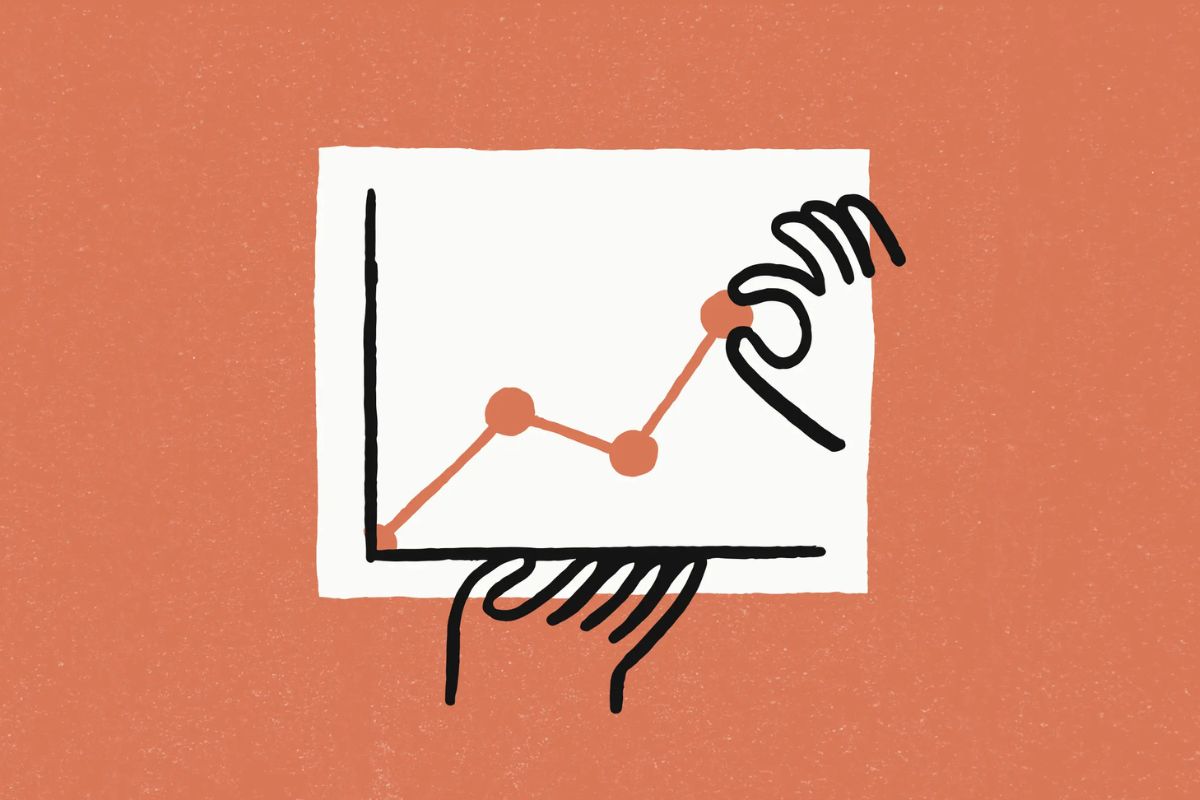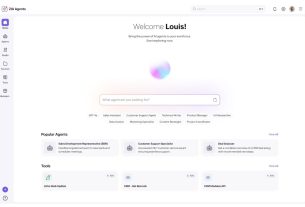Anthropic introduced a new tool for its native Claude artificial intelligence (AI) chatbot on Thursday. Dubbed analysis tool, the feature offers a coding sandbox environment for the AI model where it can both write and run JavaScript code. While the AI model could generate code earlier, the new capability allows it to run deeper data analysis, complex mathematics, and multiple iterations. The AI firm says that despite undertaking so many processes, Claude will be able to generate real-time insights. Currently, the feature is available in preview.
In a newsroom post, the AI firm detailed the new feature. The analysis tool essentially offers a sandbox environment where the AI model can now execute the written code and show the output. This feature is interesting as it allows Claude AI to source data from files such as spreadsheets and PDFs, analyse the data, write the required code, and share real-time insights.
This is similar to Cognitive Labs’ Devin AI, which was released in March and can handle end-to-end coding tasks and build apps and other software. For Claude, the innovation here is the addition of the test environment, which allows the AI chatbot to run code and see it perform in real-time. As a result, if a code has glitches and bugs, Claude can also fix it in successive iterations without requiring further input from the user.
Anthropic highlighted that the analysis tool builds on Claude 3.5 Sonnet’s state-of-the-art coding and data skills. With this, the chatbot can perform complex mathematical problems, deep data analysis, as well as test multiple ideas to find the best way to generate the requested output.
Highlighting how the tool can help different enterprise teams, Anthropic said product managers can upload customer engagement data to Claude, and the AI chatbot can generate sprint planning and development priorities. Marketing teams can also benefit from this tool as the AI can find gaps in customer interactions across various channels and suggest ways to improve funnel conversions.
To use the new feature, users can log into Claude AI, click on their name at the bottom left corner and look for the “feature preview” option. The analysis tool will be available there.